Hi friends after my post on How To Secure Gmail Account here I am once again with a security measure to be taken on Facebook to hide your friends from others.Recently facebook has updated many new features taking inspiration from Google+.So the option How To Hide Friends From others remained tricky..keep reading...
2.Now in Profile click on Edit Profile
3.After that on the left column choose Family and Friends
4.Now in Featured Friends tab change settings to Only Me and then save
- If you are using Timeline then read How To Hide Friends List From Others On Facebook Timeline.
Steps To Hide Friends From Others On Facebook:
1.Click the Profile Button at the top3.After that on the left column choose Family and Friends
4.Now in Featured Friends tab change settings to Only Me and then save




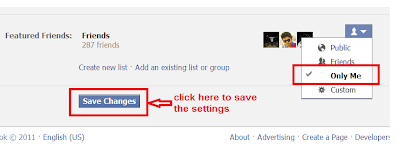
0 comments:
Post a Comment