 From the past few years Google has been continuously updating its algorithm to improve quality of search engine results.Google is releasing atleast one new algo update every week.
From the past few years Google has been continuously updating its algorithm to improve quality of search engine results.Google is releasing atleast one new algo update every week.Update:Google confirmed that this update was overlapped with Google Panda 20.
About the Google EMD Update:
Matt Cutts the head of Web Spam Team tweeted two tweets regarding the update.He mentioned exact match domain names with low quality content will no longer rank well in Google.He also mentioned that its going to effect only 0.6% of search queries.Though he said that its only 0.6% ,if you are in this category then it will effect you very badly.
How this update going to effect your site?
Although its a Exact Match Domain algorithm ,most of the sites with a primary keyword in their domain got effected very badly.If your are using a country level domain i.e .in , .pk etc then you might not see a significant impact as this update effects only US based results.
For example if your site is related to Android,Results,Particular Health niche etc,if you include any such keywords in your domain name then most likely you are going to be effected with this new algorithm.
How to Identify if your site got effected?
If you have seen any sudden drop in your traffic after September 27th then your site is most likely to be affected.
Reports say that many of the sites got effected with this update.Not only sites with low quality content but big networks also had a bad hit in this update.
According to SEO-MOZ reports there was a significant impact on exact match domains which you can see from the below graph.
How this update effected our site?
As its related to those blogs/websites with primary keywords in their domains we are safe from this update and I didn't notice any traffic drop or increase in traffic till now.
Update 1:Our site traffic increased by 20% after this update
How to Recover from this Update:
Unfortunately as this update is a domain level penalty its very difficult to recover from this update.Though you maintain quality in your content Google may not notice your efforts.
Few Tips to Recover from this update:
- If your site has any low quality articles ,remove them or no-index those posts immediately.
- If there are any articles with less than 300 or 400 words then either remove them or edit those article by adding more words which provides quality info to the readers.Write atleast 700-1000 words articles.
- De-index all low quality urls which are indexed in google like archieve pages,Labels,Search Queries etc.You should also check out our Google Panda Recovery Guide.Though its unrelated to Google Panda its wise to follow those rules to stay away from future hits.
- Write a reconsideration request to Google Webmaster Team.Must do this.There are cases where Google removed 50% penalty manually on few sites.
Try to write high quality articles and follow the above mentioned points and wait for a month or two.If your site still not getting good traffic from search engines then I suggest you to move to a new domain and start again with fresh-high quality content.Did you notice any traffic drop?Let us know in your comments


























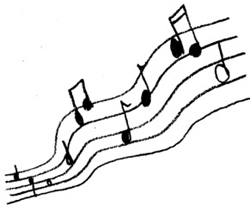
 PSR
PSR


















