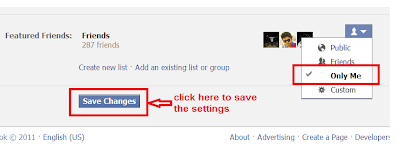Many of the users are confused between deleting and deactivating an account.So they dont find any option and go for deactivating an account.But deactivating and deleting a facebook account is not the same.Deactivating means staying away from your account and all your photos,updates,activities will be there as usual and you can reactivate it whenever you want to.Deleting a facebook account means earasing everything that is already existing in you facebook account like phtos,videos,updates etc.
STEPS TO PERMANENTLY DELETE A FACEBOOK ACCOUNT:-
Permanently deleting a facebook account url is not avaialble readily.It is not visible easily because it doesnt exist in your account settings/options.It exists in facebook help and very difficult to replace it with your profile link.So click the following link that will be redirected to delete facebook account page.
CLICK HERE TO GO TO DELETE ACCOUNT PAGE
NOTE:IF YOU REALLY WANT TO DELETE YOUR FACEBOOK ACCOUNT THEN SUBMIT THE ABOVE APPLICATION AND DO NOT LOGIN INTO YOUR FACEBOOK ACCOUNT TILL 2 TO 14 DAYS