YouTube is the third most visited website with more than 800 million monthly visitors and four billion hours of video watching every month. On the other hand if we look at the competition perspective so here YouTube once again stands out of the crowd by offering numerous user friendly options, leaving other video websites far behind. Such brilliant standing of YouTube has opened ways for business & bloggers to effectively promote their voices (Sell product or service OR to drive huge traffic to the websites & Blogs). However ranking videos on YouTube search results is still a myth. Here in this post we will discover some well tried & tested methods of ranking videos on YouTube.
On Page Optimization Tips for Youtube Videos:
Keyword Research:
Keyword selection is vital part of search engine optimization of blogs. The same rule sticks with optimizing youtube videos. You can use YouTube keyword Tool for finding monthly keyword search data on youtube. You can also use free keyword finding tools such as Soovle.com that allows you to find most appropriate keywords for different search engines including youtube.
Title, Description and Tags
Youtube search algorithm counts video title, description and tags in compiling the search results. The title of the video should be compelling, relevant to the video. Title should be short (Not exceeding 70 characters), however where it is necessary to use long phrase so two to three important & relevant words should be included.
Video description should be added with each and every video you upload. The description should be written between 130-160 words stuffed with most relevant keywords. One should also include a link to main website or blog in the description section. Likewise video tags should be cleverly selected, with the help of youtube tag suggestions.
- Also Read:On Page Optimization Tips for Bloggers.
Use of Annotations
Annotation is the new way of inserting interactive text to the videos. These annotations enliven users experience and allow Google and YouTube search engines to gather more data relevant to the video. Annotations empowers video publishers to minimize focus deviation and ensure higher attention levels by adding information about the video and links related to the most relevant videos. The annotations can be added in six different ways, that are Speech bubble, Note, title, Spotlight, Lable and Pause.
Youtube Playlist
Playlist feature enables you to add shared interest relevant videos in a group so that users can easily switch between the related stuff. This allows greater visibility as your youtube channel has all the related stuff, people are searching for. Therefore it is essential that while producing videos you target a high searched keyword (Blog posts, Blog Traffic, Earn from blogging); to make relevant videos catering the closer needs of the viewers. Besides this the title and description part of playlist should be filled with care, as stated above.
Get more view and engagement
Besides the above mentioned facts youtube gather search results based on the number of views and the number of likes and dislikes. Number of views and user response suggests the quality & popularity of videos to youtube search algorithm, hence youtube promotes and demotes search results based on these results.
Many businesses and bloggers understand the importance of this factor in the video optimization and therefore they use blend of free (View2.com, tubeviewtrader.com etc) and paid techniques (paying people to watch & like video). These methods might payoff sometimes; however such tactics are usually ineffective because they are totally unnatural. Therefore if you really want to get something out of your youtube campaign so you should spend greater efforts on making videos valuable and user friendly, instead of following such black tactics.
In a Nutshell:
In order to make videos more valuable and user friendly you can follow these techniques.
- Brand your youtube channel by developing customized banners and layouts closely related to your blog or website.
- Youtube loves high resolution & voice quality professional videos, therefore spend some time and investment in making professional videos.
- Use annotations, captions and playlists to provide maximum information to the viewers.
- Add effective call to action at the end of videos, preferably convincing viewers to subscribe to your youtube channel.
- Do voluble commenting on the videos of related youtube channels; this will help you to drive traffic from those famous youtube channels.
- Be consistent and helpful to viewers by presenting solutions to their problems instead of directly promoting your blog/website.
About the Guest Author:Khawaja Muhammad Adil is a professional blogger and social media enthusiast. Currently he is managing DoitSOcially.com where he speaks about How to use Social media effectively.













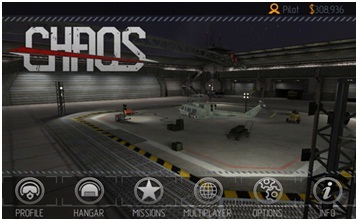






























 Sai Charan
Sai Charan








